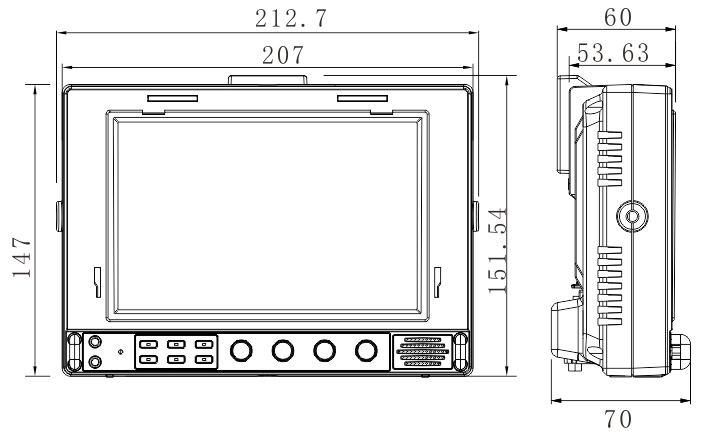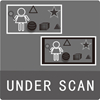VF-701HDA
Category:Viewfinder
Screen Size:7 inch
Features
- This is a well-designed, reasonable structure, professional high quality HD viewfinder, is specially designed for all kinds of professional HD cameras.
- High definition LCD panel (1280×800)
- A wider viewing angle (H178 °/ V 178 ° )
- Highlight, adjustable rear TALLY light
- External TALLY signal input interface
- Linear zoom trigger (patented technology)
- Assistant focus function
- GPS in video
- Extended anti-reflective sunhood
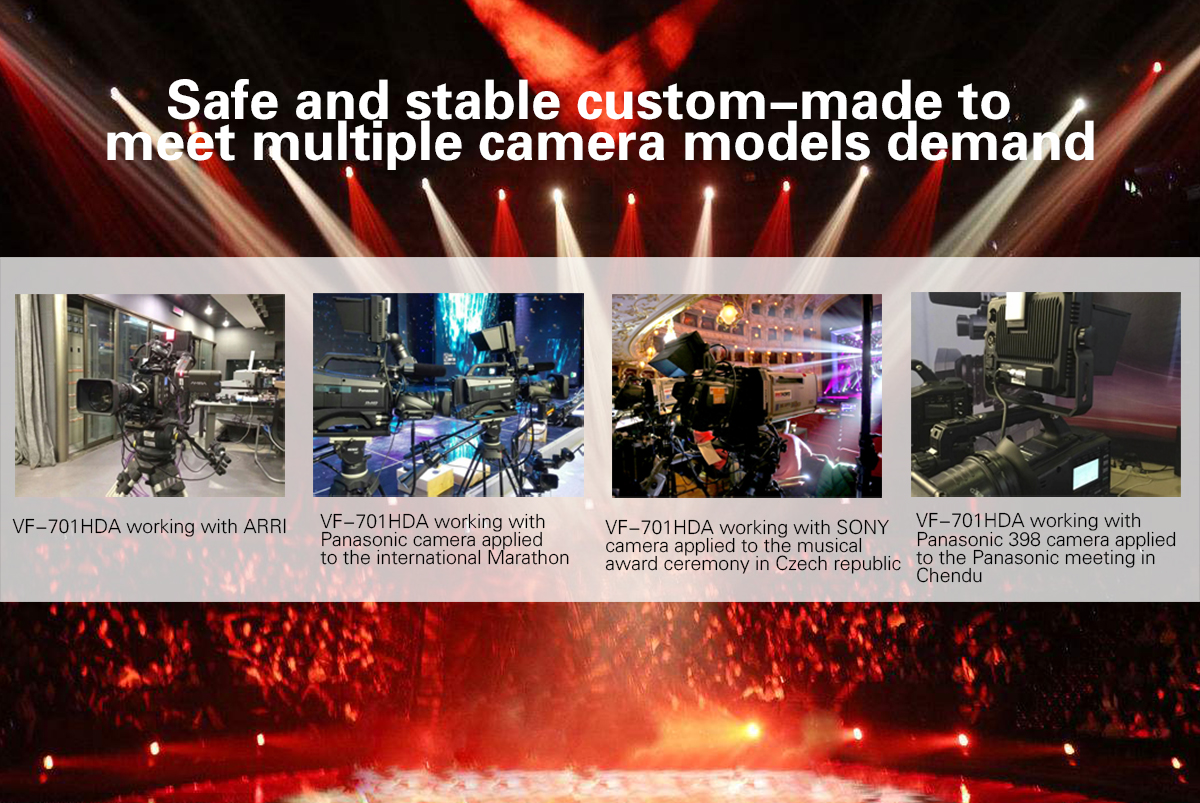



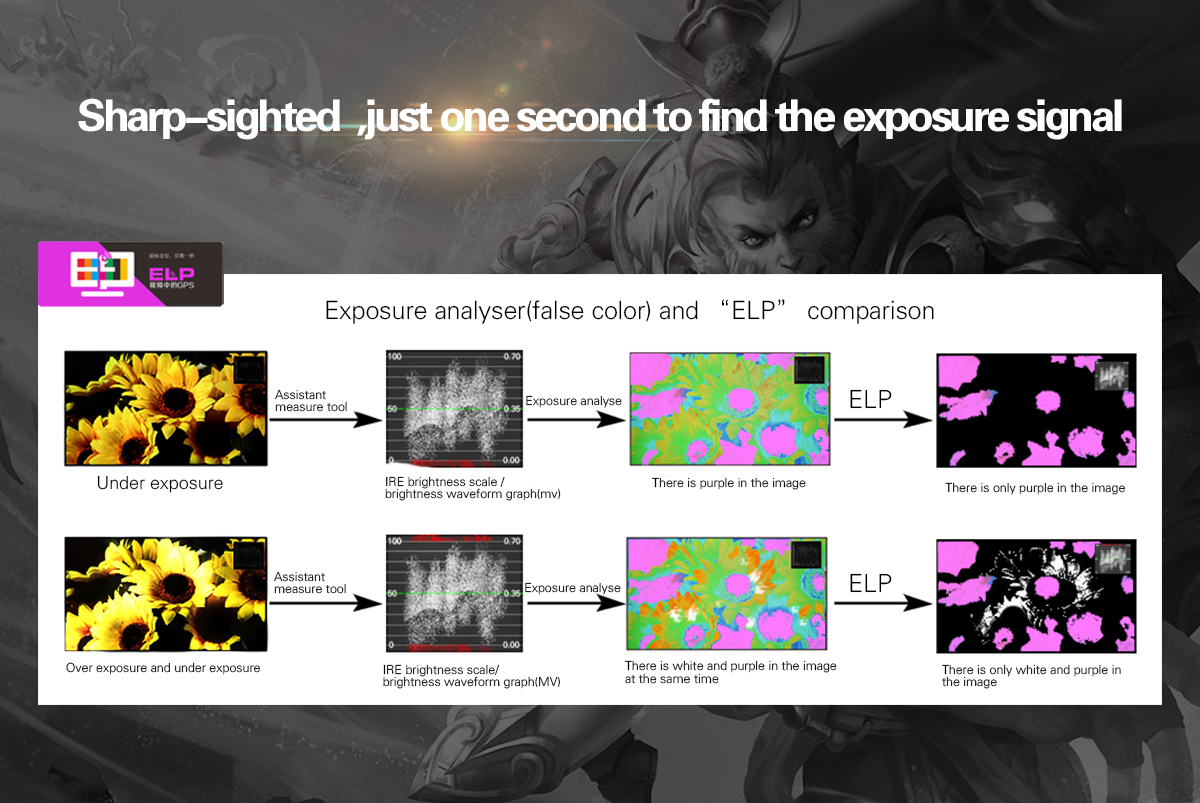




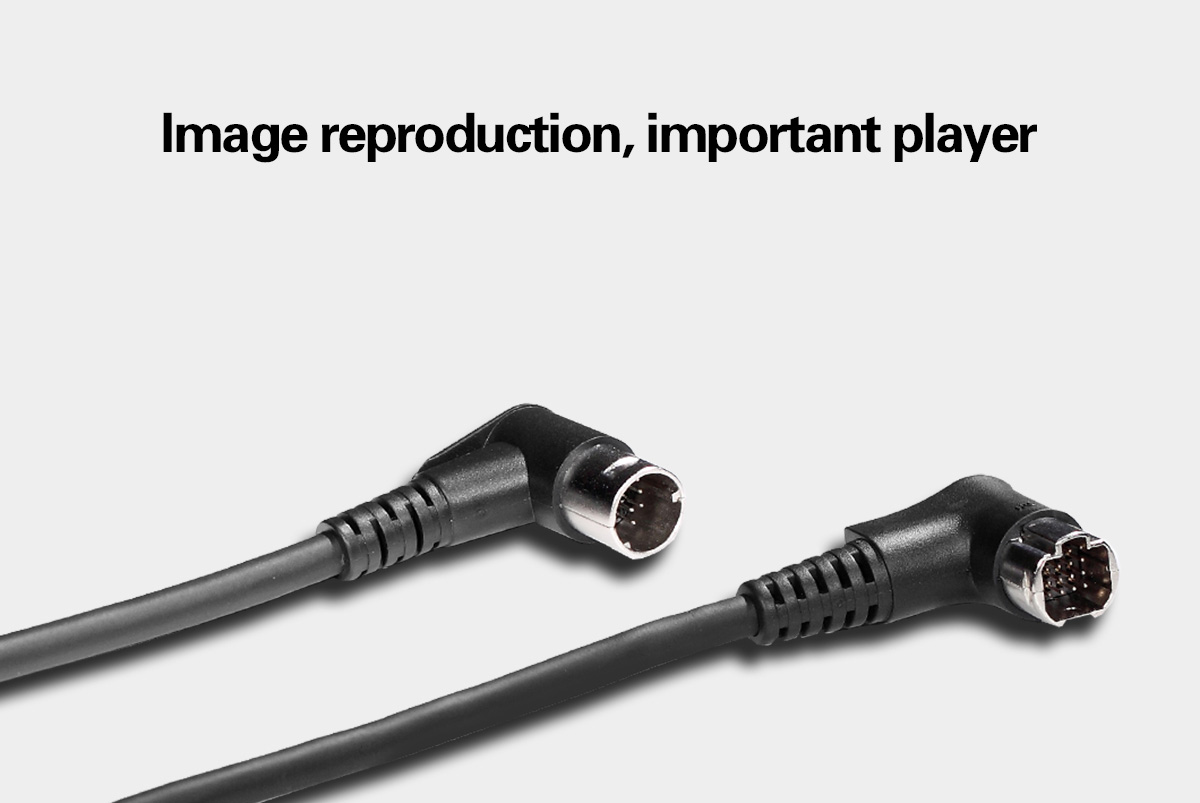
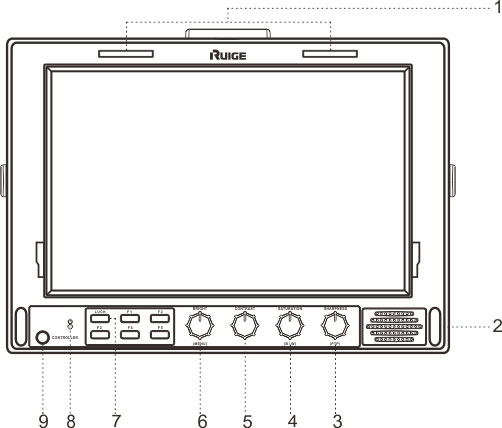
1 TALLY (indicator)
2 Protection bar
3 Sharpness / PTP
4 Saturation / Color B/W switch
5 Contrast
6 Brightness / OSD
7 Status lock / unlock
8 Power indicatorЈredЈ
9 Controller jack
■F1、F2、F3、F4、F5 Shortcut(user-defined)
![]()
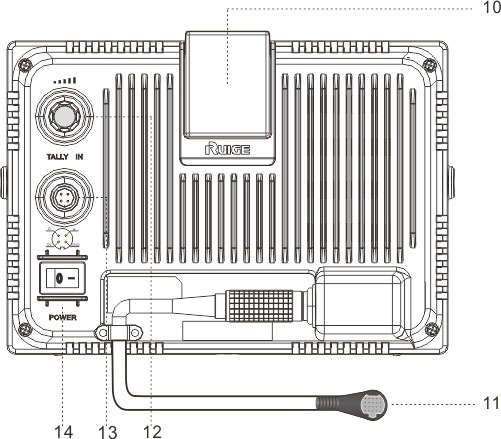
10 TALLY (indicator)
11 VF signal input
12 TALLY brightness adjustment knob
13 TALLY signal input
14 Power switch
A red peaking filter is used for Focus Assistance. It is represented as a red line around sharp edges. The edge color can be changed if desired; available colors are red, blue, green, yellow and white.
Usage:
Using a red peaking filter aids in the ability to quickly focus or refocus a shot. As the photographer zooms into focus his shot sharp edges will be represented as red lines.
Rapid positioning for out of range indicator
“Exposure analysis” function gives the user the ability to do fast out of range checks. When the image becomes more complex with out of range colors, it becomes too inconvenient to see.
The design inspiration of this function is based on x-ray machines and body scanners at airports. The black color indicates hard items and the softer items are represented with White and purple. These colors can be isolated in one second by contrasting with “Exposure Analysis” when switched on.
Case in point, security checks at airport are lacking due to subjective human factors. With Rapid positioning for out of range indicator allows for 100% accuracy. However, the end user has the freedom to not use this function for that artistic professional look.
Normal Image
Normal Exposure
Over Exposure
Under Exposure
Luminance levels can be represented using False Color on the screen. It represents the amount of exposure explained as color values ranging from Blue to Green to Yellow to Red.
Usage:
False Color is used to assist in setting the camera exposure. Blue (cool color) indicates a low exposure, a darker blue indicates an even lower exposure. Red (warm color) indicates a high exposure and a deeper red indicates an even higher exposure. Green and Yellow are in between. A scan feature allowing the image to be offset to the upper left revealing the Luminance Waveform on the upper right makes it easy to identify parts of the picture which may exceed standards.
Usage:
Image overflow or cutoffs can be checked using this feature. This is helpful during “Pan and Scan” as image is prepped for various broadcast markets. Ruige monitors have selections for Safety Marker Scales, Title Scales, Transform Scales and Center Cross. This is helpful for composition during shooting or title placement.
Only the blue portion of the video signal is displayed.
Usage:
This is used for monitor color phase adjustment, level and calibration