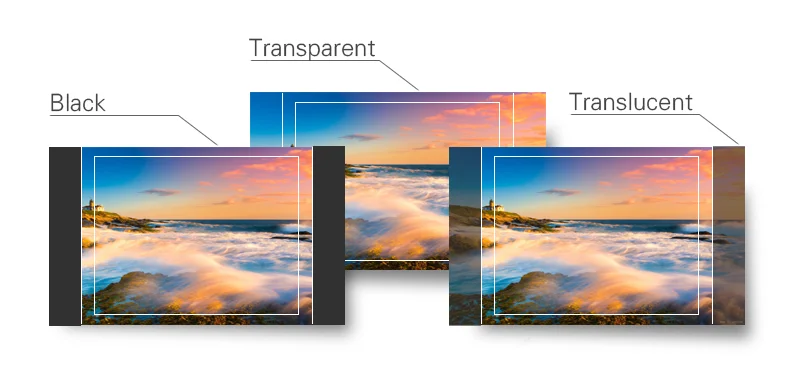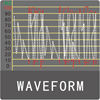Eagle Series No.1 AT-2201HD horizontal screen short drama monitor
Category:Monitor
Screen Size:21.5 inch
Features
- It has an automatic light metering function, which can accurately detect the video signal in real time. It only takes one second to measure the over- or under-exposed signals in the picture, and cleverly uses white and purple to accurately;
- Built-in 3DLUT, meeting the REC-709 color specification. All are accurately calibrated by the American CALMAN professional color management system before leaving the factory, thus ensuring the consistency of color reproduction of each monitor.
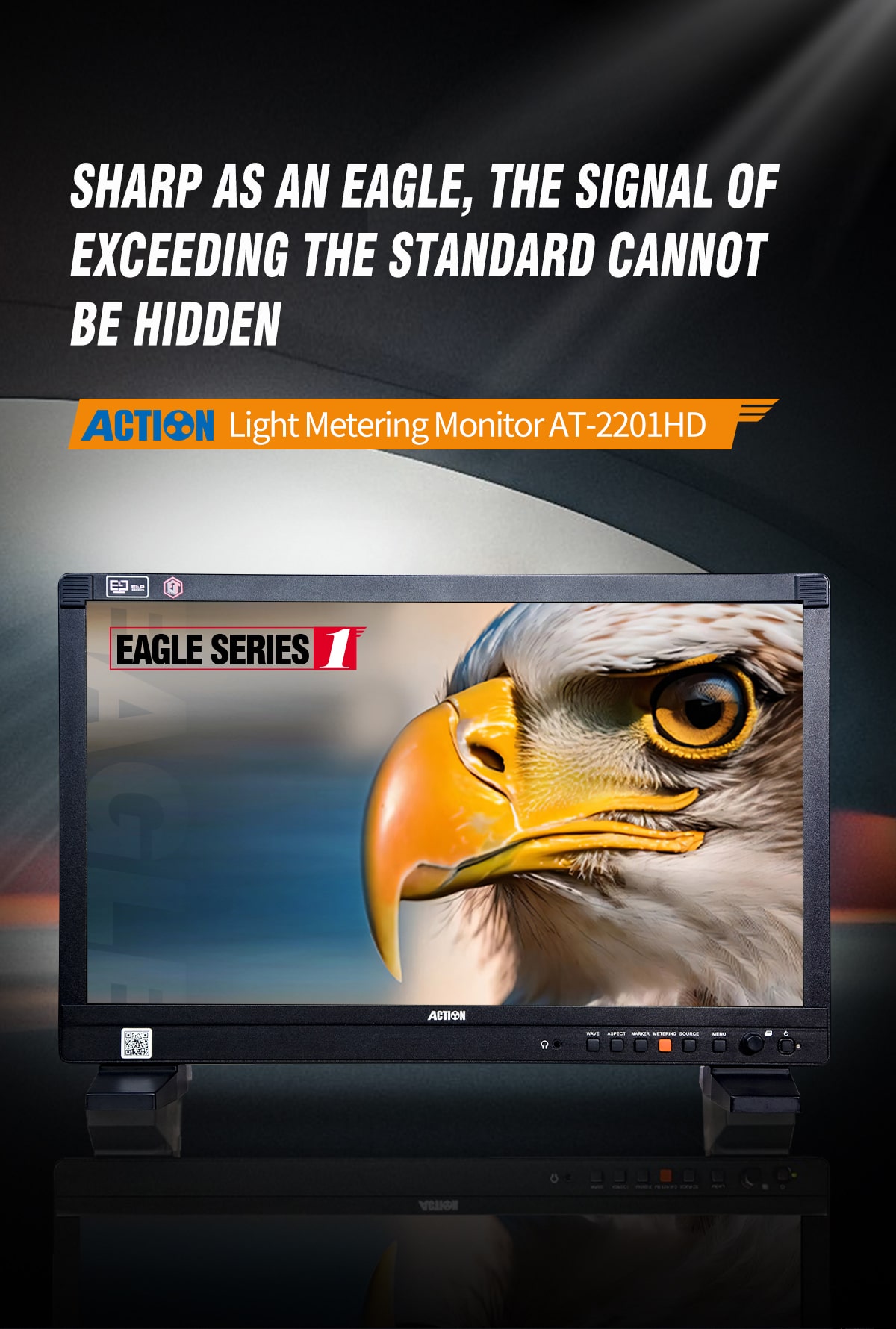
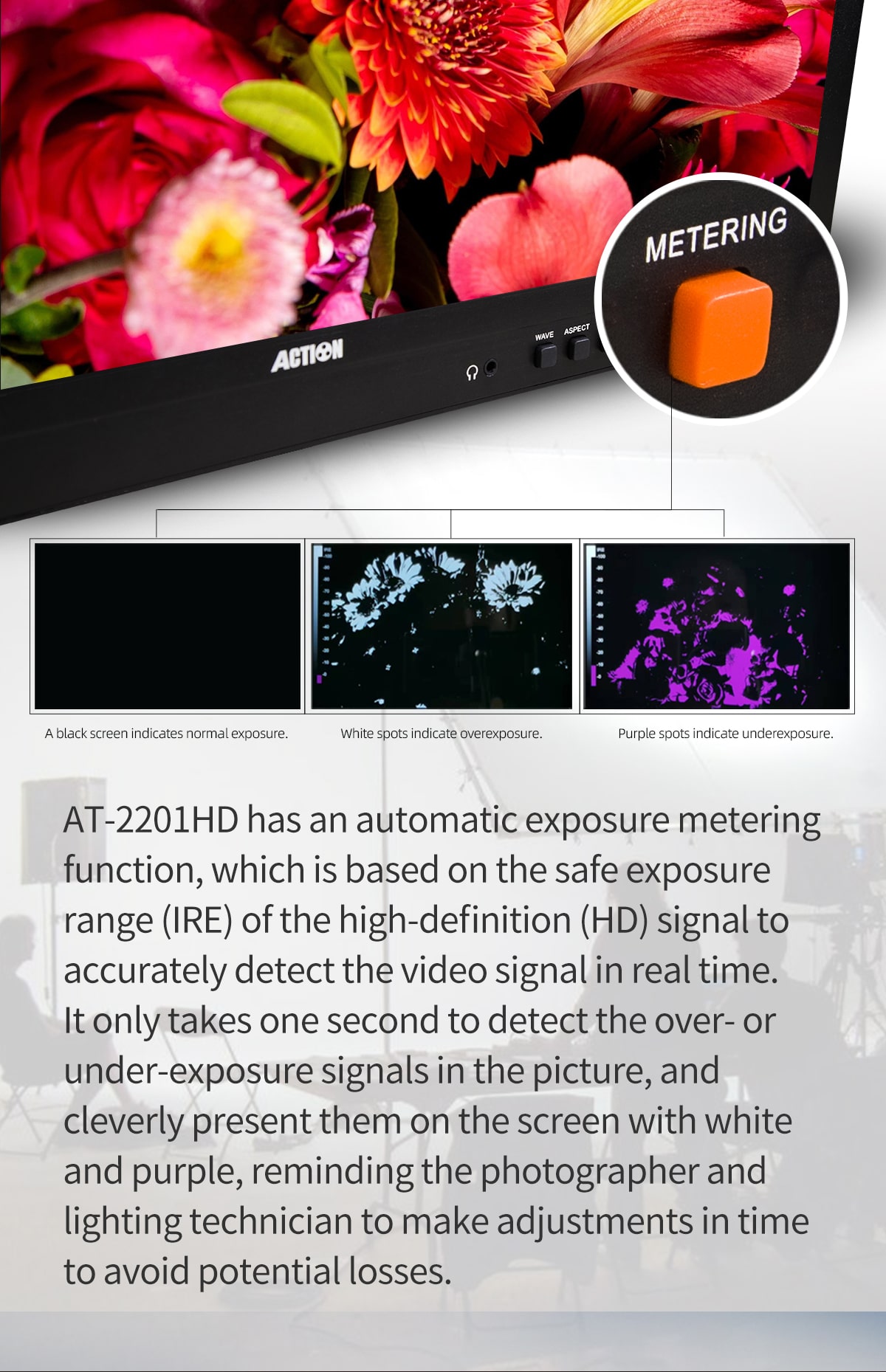


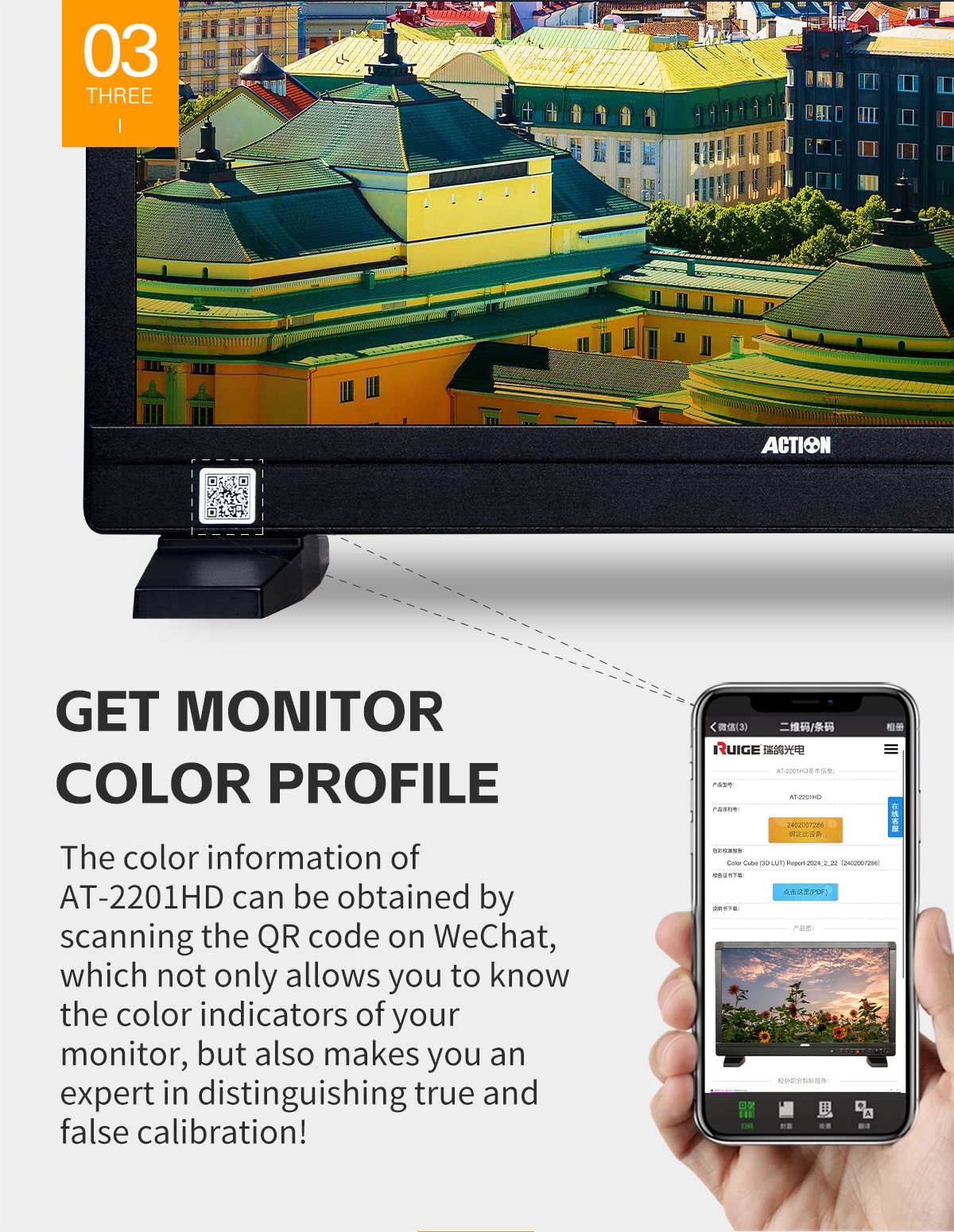
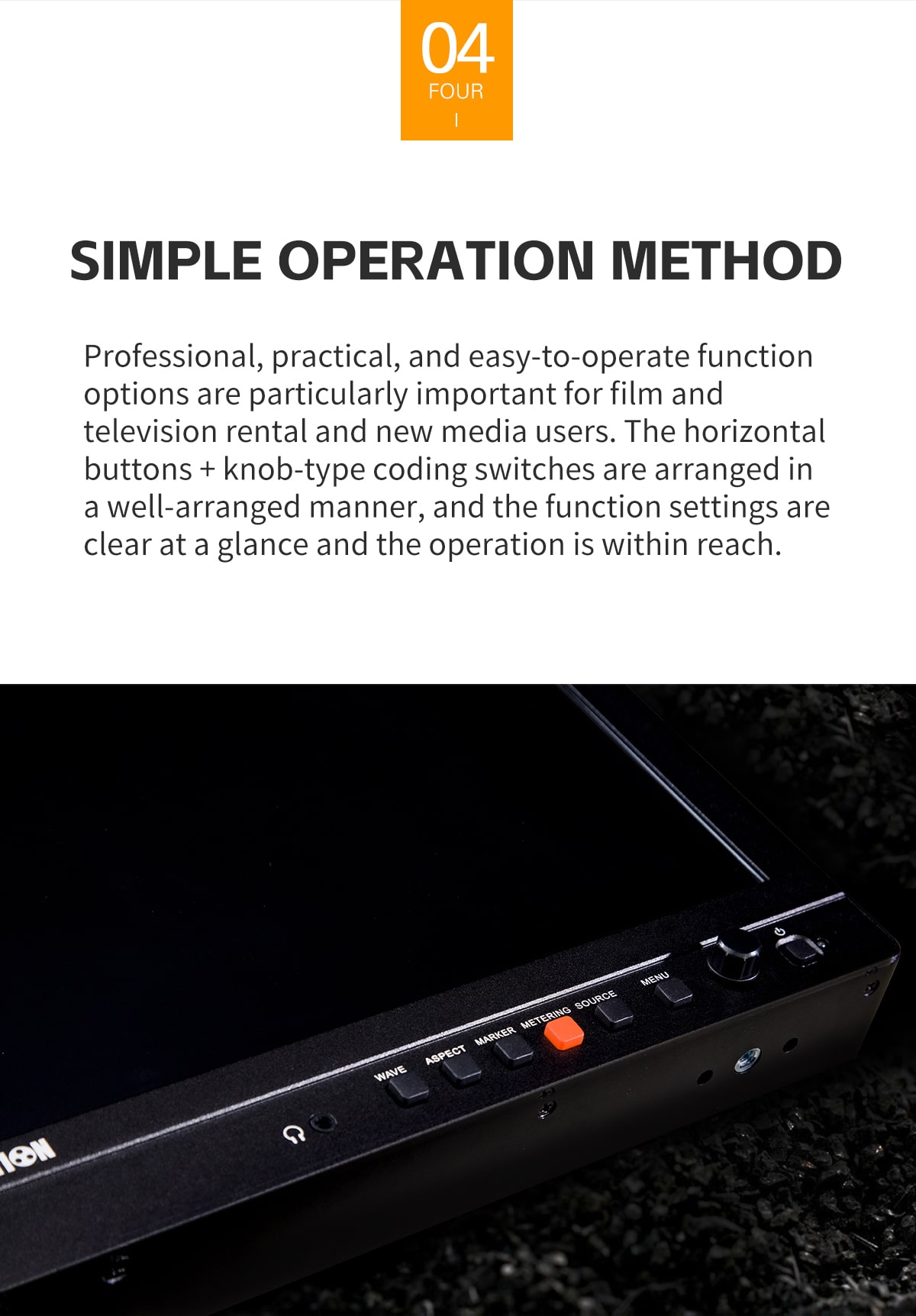
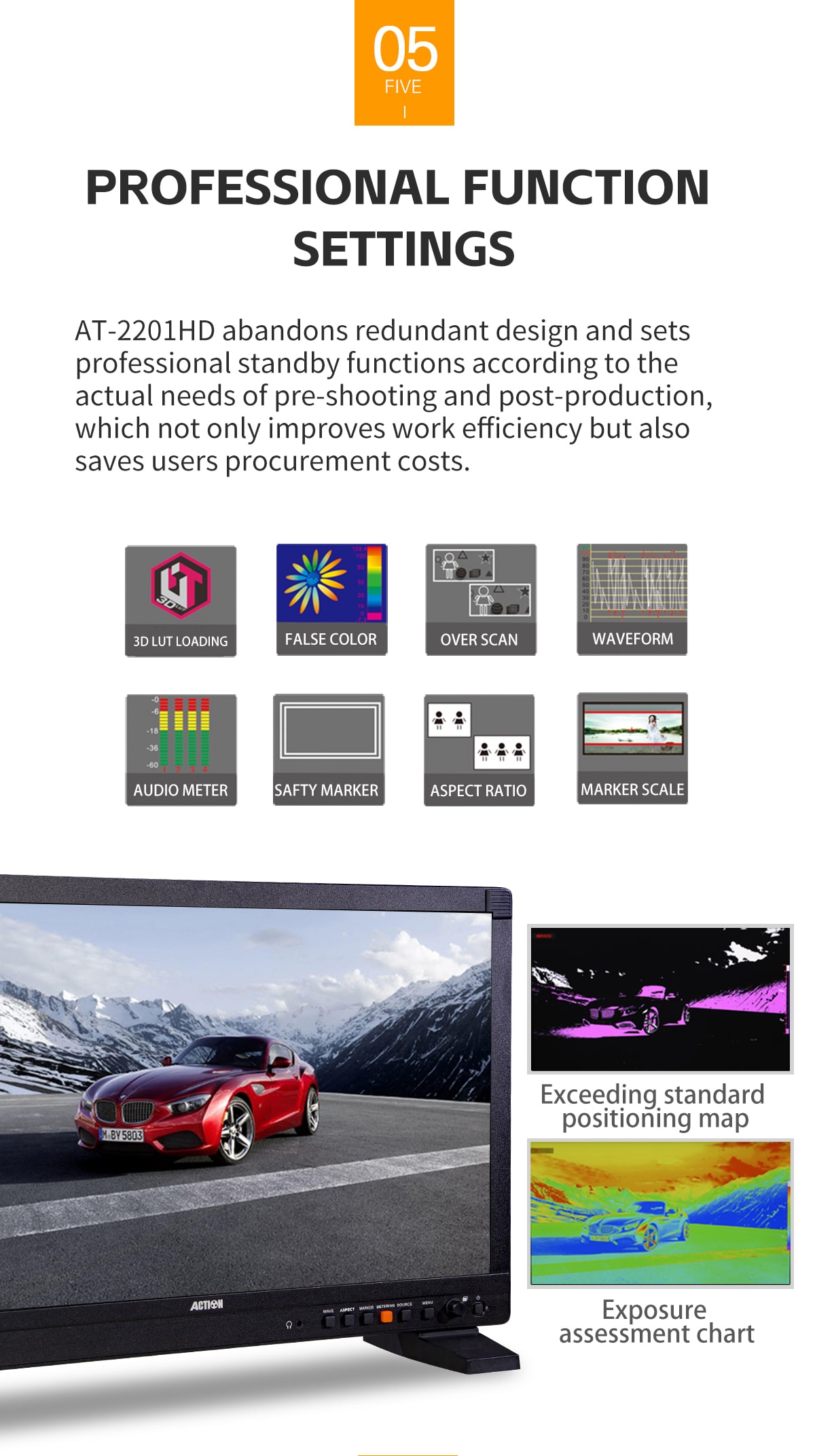


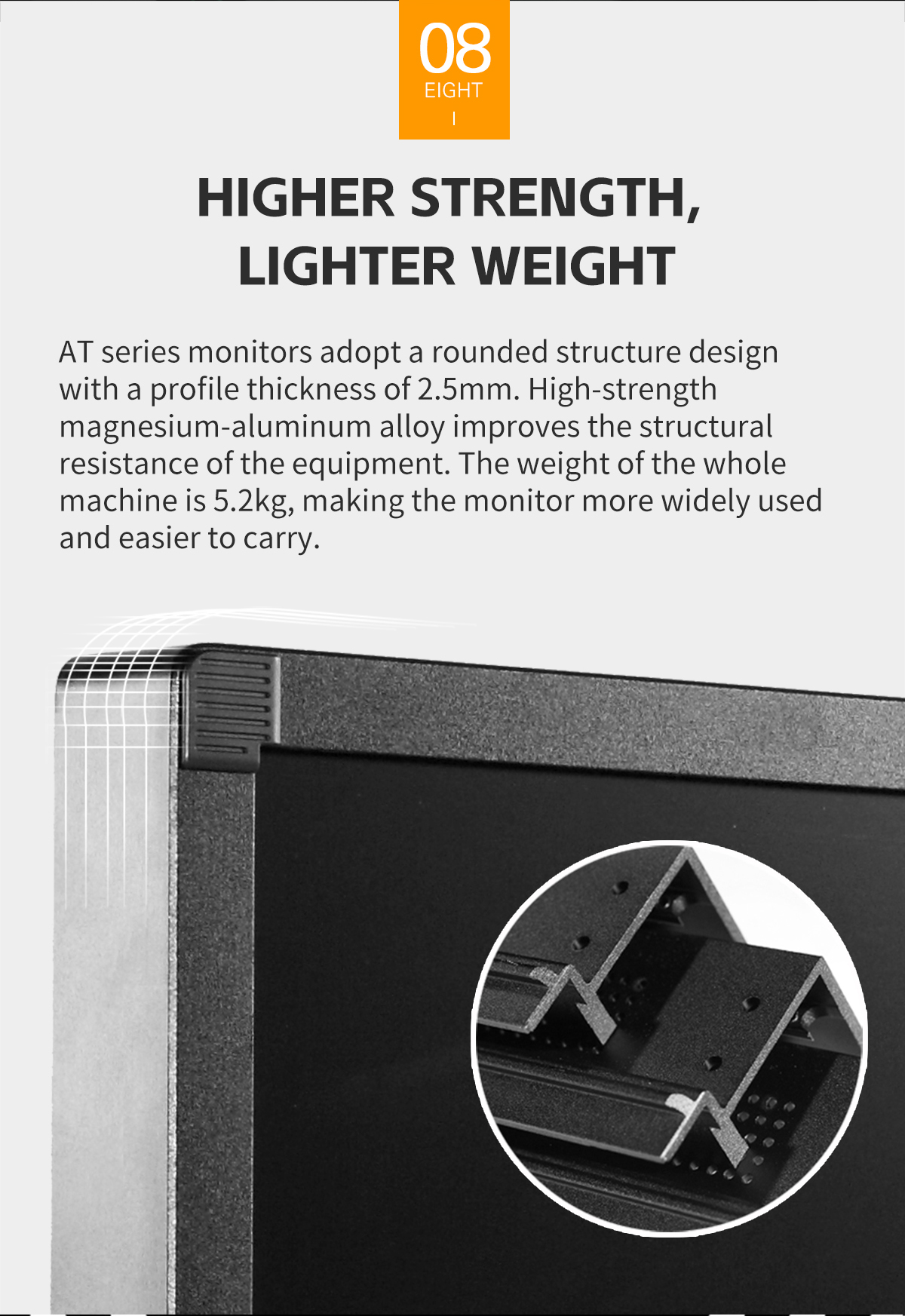
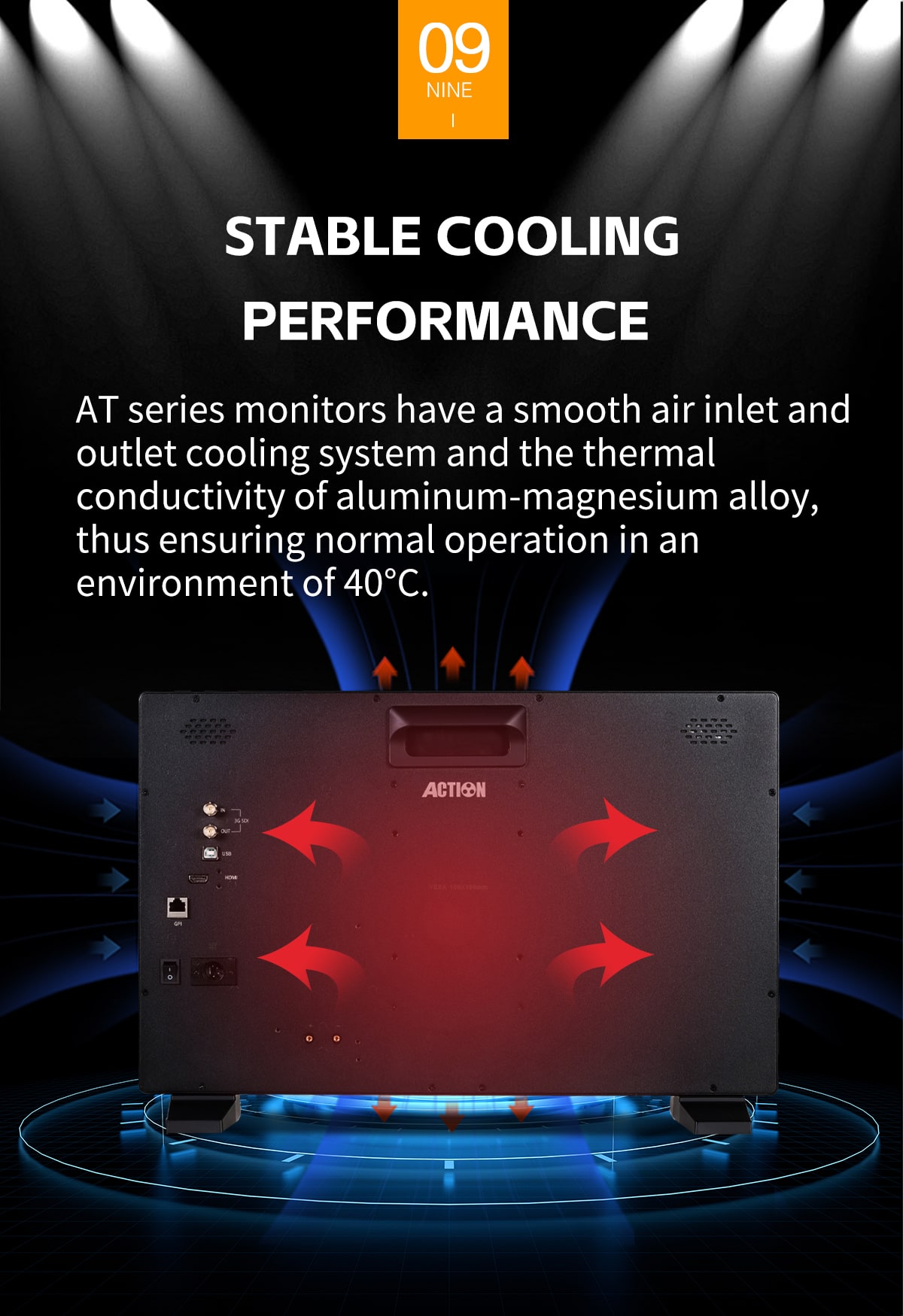
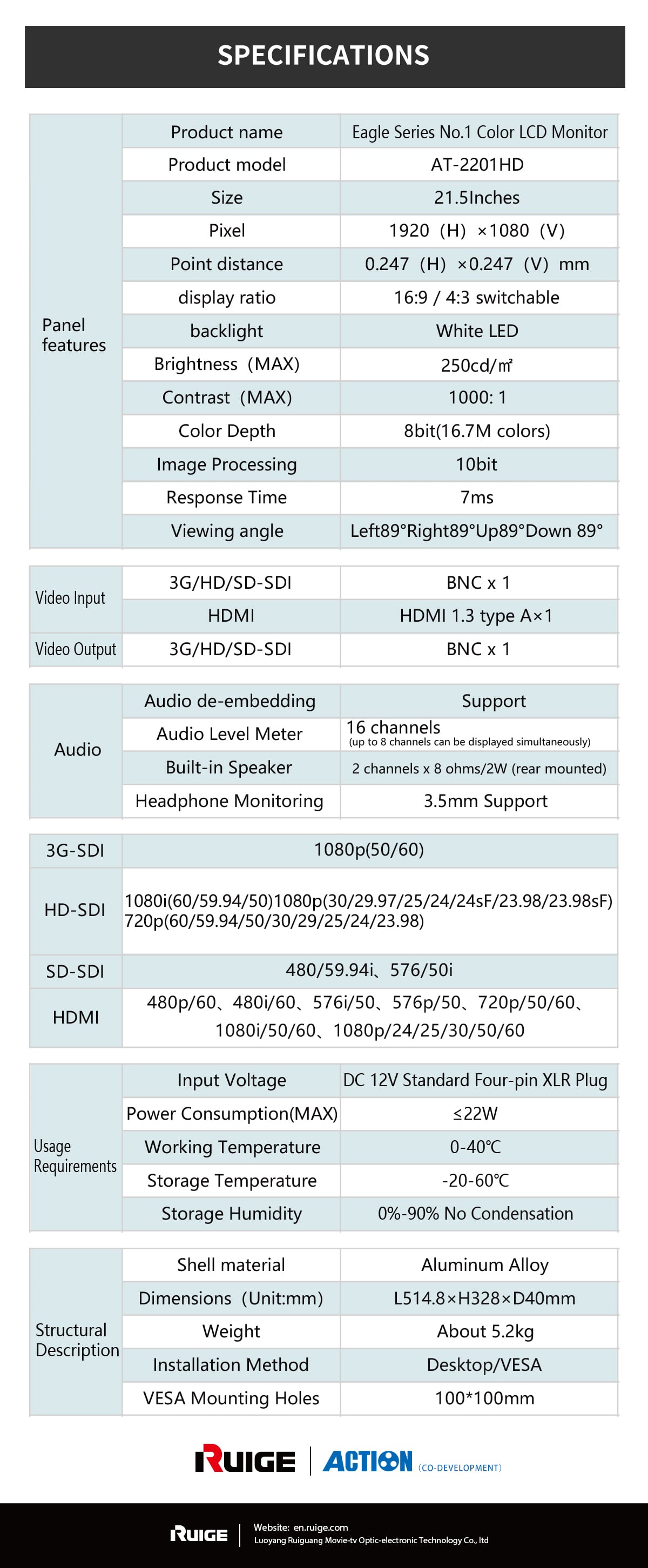
3D Lut Loading
B/P/D Series Monitor internally built in 3D-LUT Color Management System in accordance with unified industry standards and it uses professional testing equipment to take systematic and accurate calibration for monitors to ensure the display indicator of monitor meet the tolerance range of color space standard .Therefore, it ensures each monitor has the accurate color restoration and the color of same style monitors is consistent to the maximum extent .
Luminance Waveform
The luminance waveform can be superimposed over picture (see below). The Y-axis represents the luminance level. There are two indicators; one at 100% and one at 700mv.
Usage:
The Luminance waveform is mainly used to read the value of the Y signal. This is helpful for setting Camera Iris levels.
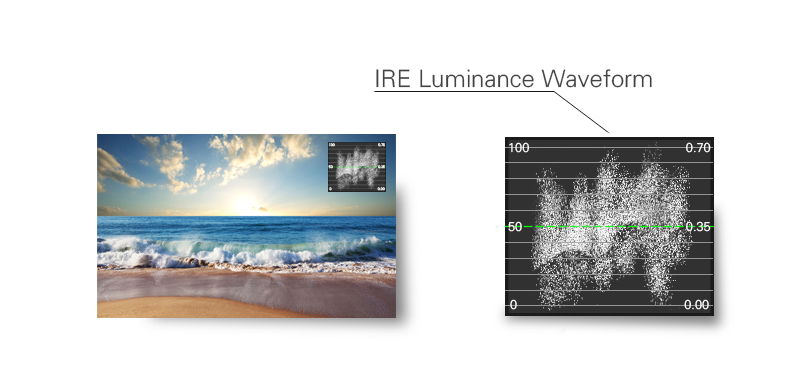
Audio Meter
16 channels of embedded audio in the SDI video signal can be decoded and 8 selective channels can be shown on the screen at the same time. The Volume unit shows both VU and PPM.
Usage:
The Volume unit is used for measuring audio levels and calibration. This is helpful for making sure that audio levels are within technical requirements and specifications.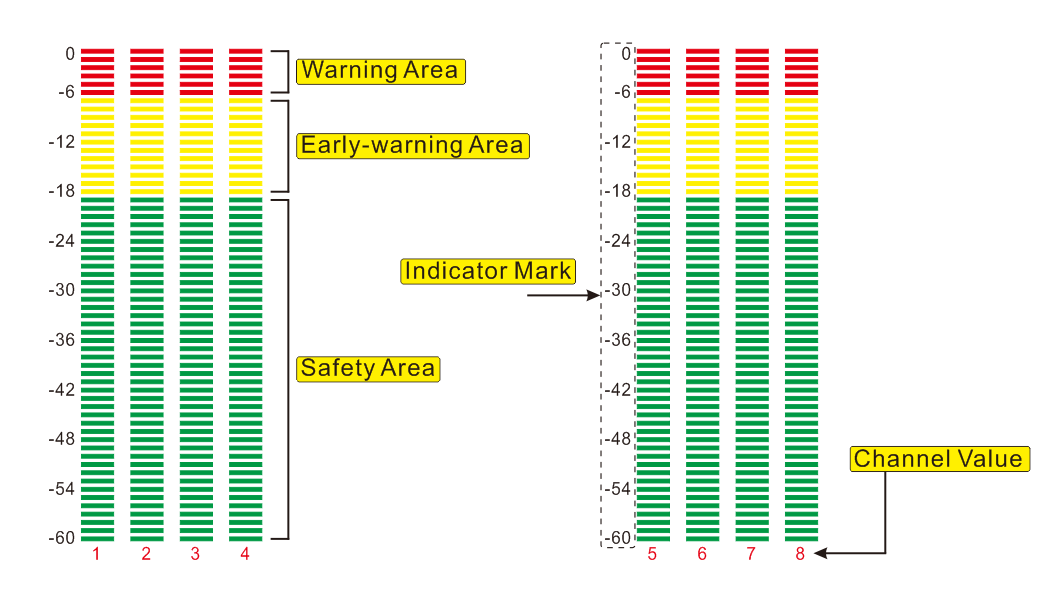
False Color
Luminance levels can be represented using False Color on the screen. It represents the amount of exposure explained as color values ranging from Blue to Green to Yellow to Red.
Usage:
False Color is used to assist in setting the camera exposure. Blue (cool color) indicates a low exposure, a darker blue indicates an even lower exposure. Red (warm color) indicates a high exposure and a deeper red indicates an even higher exposure. Green and Yellow are in between. A scan feature allowing the image to be offset to the upper left revealing the Luminance Waveform on the upper right makes it easy to identify parts of the picture which may exceed standards.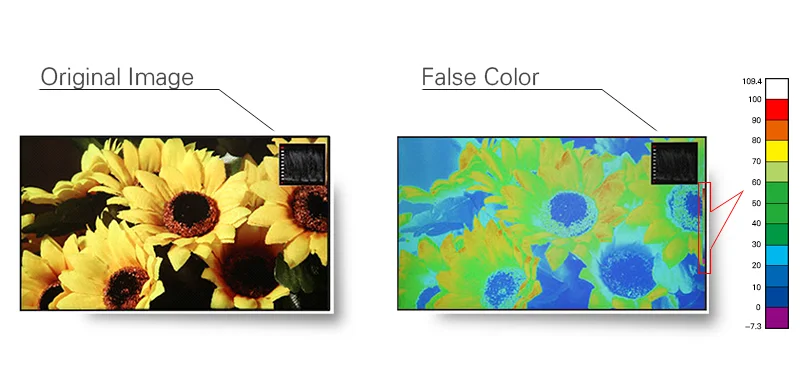
Safe & Area Marker
Usage:
Image overflow or cutoffs can be checked using this feature. This is helpful during “Pan and Scan” as image is prepped for various broadcast markets. Ruige monitors have selections for Safety Marker Scales, Title Scales, Transform Scales and Center Cross. This is helpful for composition during shooting or title placement.
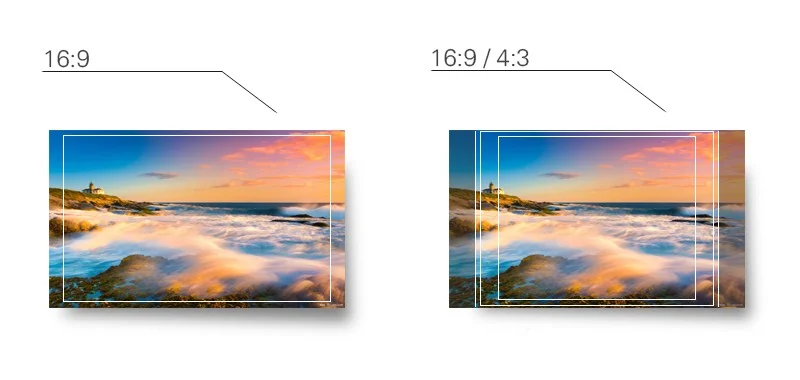
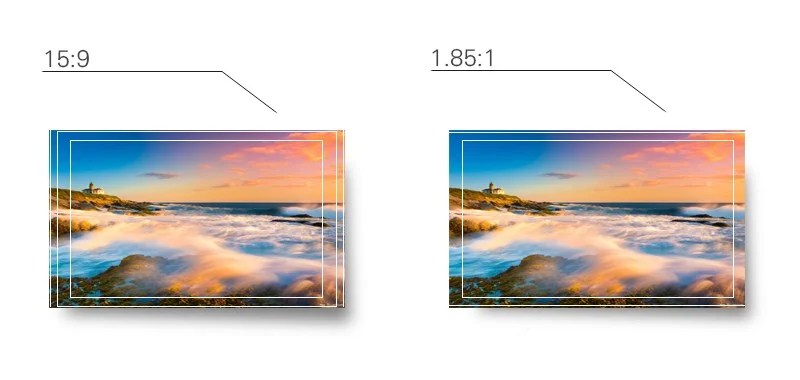

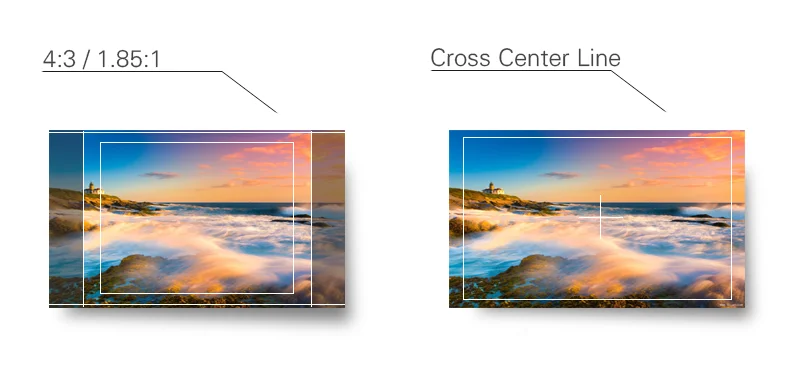
Marker Scale